Kenmore 24'' Manual Clean Double Wall Oven Owner's Manual Page 1
Browse online or download Owner's Manual for Ovens Kenmore 24'' Manual Clean Double Wall Oven. Kenmore 24'' Manual Clean Double Wall Oven Owner's Manual User Manual
- Page / 24
- Table of contents
- BOOKMARKS




- ELECTRIC BUILT.IN 1
- _ , DE PARED 1
- Serial Plate 2
- Location 2
- Table of Contents 2
- Product Record 2
- Safety instructions 4
- Wall Oven Features 5
- OvenVent(s)and 6
- Control Pad Features 7
- Setting the Clock 8
- Setting Oven Controls 10
- Self-Cleaning (Upperovenon y) 15
- (Upperovenon y) 16
- General Care & Cleaning 17
- Changing the Oven Light 19
- To Adjust Oven Temperature: 20
- Before You Call 21
- PROTECTION AGREEMENTS 23
- (1-800-469-4663) 24
Summary of Contents
ELECTRIC BUILT.INHORNo_ , DE PAREDModels, Modelos790. 4061 ".,'_"_"= Color number,ndmero de COlor®VENSears ROebuck and Co., Hoffma
Setting Oven ControlsTo Set Control for Controls Lockout feature for the Lower Oven:1. Press@and ho,dfor3seconds. _and"Loc"wi,,appearinthedi
Setting Oven ControlsOven BakingFor best cooking results, heat the oven before baking cookies, breads, cakes, pies or pastries, etc... There is no nee
Setting Oven ControlsBroilBroiling is a method of cooking tender cuts of meat by direct heat under the broilelement of the oven. Be sure you center yo
Setting Oven ControlsSetting the Warm & Hold TM FeatureThepad turns ON the Warm & Hold feature and will maintain an oven temperature of 170° F
Setting Oven ControlsTo Set the Sabbath Feature (for use on the Jewish Sabbath & Holidays)The ('_%_COOK TiME and (_,!_ DELAY START pads are u
Self-Cleaning (Upperovenon y)During the self=cleaningcycle, the outside of the wall oven canbecome very hot to the touch. DO NOTleave small children u
(Upperovenon y)What to Expect during Cleaning:While the oven is in operation, the oven heats to temperatures much higher thanthose used in normal cook
General Care & CleaningCleaning Various Parts of Your OvenBefore cleaning any part of the oven, be sure all controls are turned OFF and the oven i
General Care & CleaningCleaning the Porcelain Enamel Oven (Manual Clean Oven - Lower oven)Porcelain has a smooth finish and is a type of glass fus
GeneralHingesupportCare & Cleaninge lever hookRemoving and Replacing the Oven DoorThe door is heavy. For safe, temporary storage, lay the door fla
Table of ContentsWall Oven Warranty ... 2Product Record ...
Adjusting the Oven TemperatureYour oven thermostat has been precisely set at the factory. This setting may differ from your previous oven, however, so
Before You CallSolutions to Common ProblemsBefore you call for service, review this list. It may save you time and expense. The list includes common o
Before You CallSolutions to Common ProblemsOCCURRENCE POSSIBLE CAUSE / SOLUTIONOven smokes excessively during Oven door isclosed. Door should be open
PROTECTION AGREEMENTSMaster Protection AgreementsCongratulations on making a smart purchase. Your newKenmore®product is designed and manufactured for
Your HomeFor expert troubleshooting and home solutions advicewww.managemyhome.comFor repair - in your home - of all major brand appliances,lawn and ga
important Safety instructionsRead all instructions before using this appliance.Save these instructions for future reference.This manual contains impor
important• Use Only Dry Potholders. Moist or damp potholderson hot surfaces may result in burns from steam. Donot let the potholders touch hot heating
YourElectricWall OvenFeaturesAt a GlanceWall Oven FeaturesNote: The features of your wall oven will vary according to model.Electronic Oven Controls w
OvenVent(s)andUpper and LowerOven VentFigure 1RacksSome models are equipped with a blower which runs in bakingand self-cleaning mode to keep all inter
Control Pad FeaturesNote: The appearance of your oven control may differ slightly from the one illustrated below. However, all functionsare the same.
Setting the ClockNote: The time of day must first be set in order to operate the oven.To Set the ClockWhen the range isfirst plugged in, or when the p
Setting Oven ControlsNOTICE : The illustrations and instructions contained in this document only refer to the upper oven operations.Before every opera
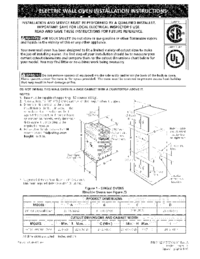








Comments to this Manuals