Kenmore 309000845 User Manual Page 6
- Page / 14
- Table of contents
- BOOKMARKS
Rated. / 5. Based on customer reviews


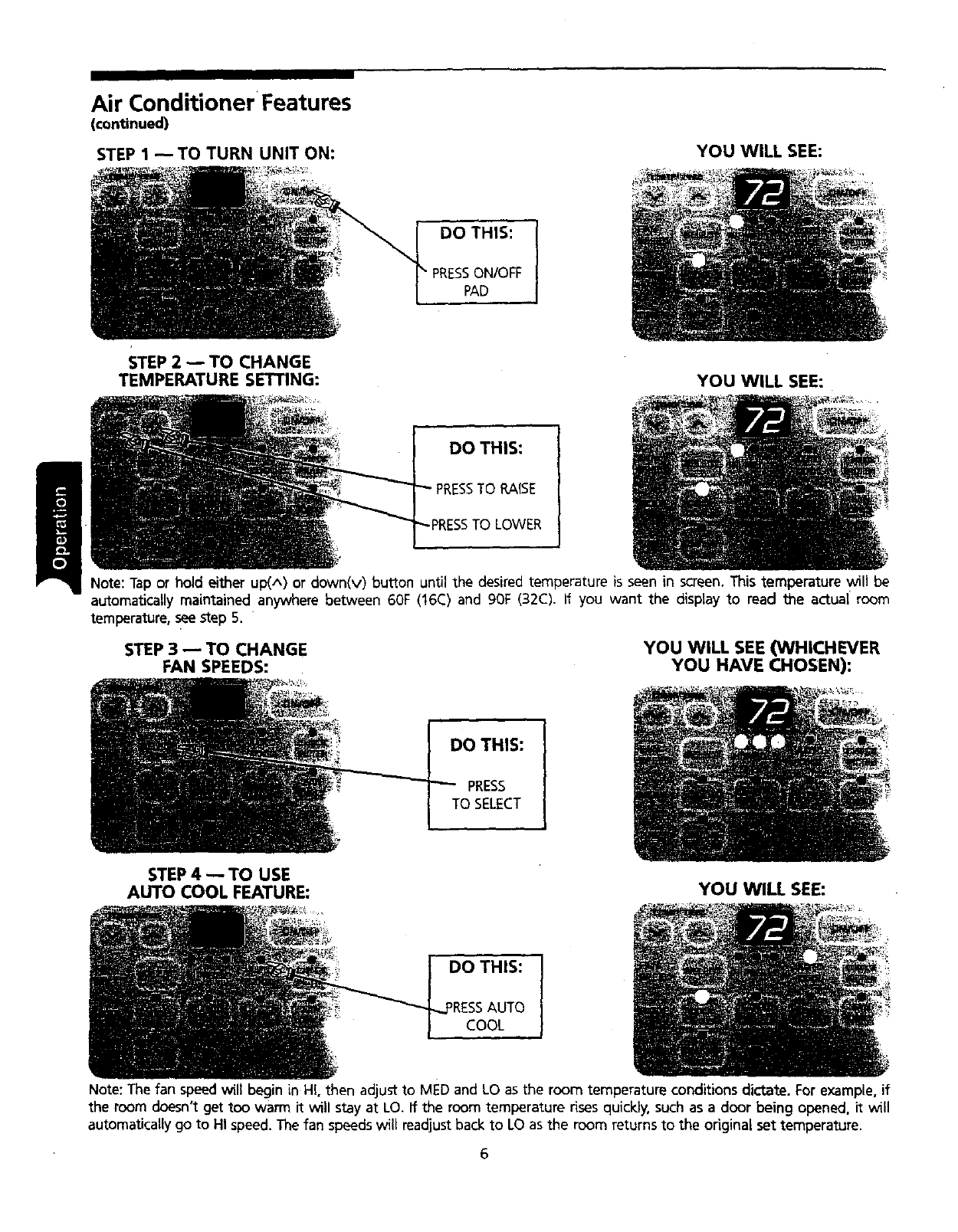
Air Conditioner Features
(continued)
STEP 1 -- TO TURN UNIT ON:
YOU WILL SEE:
DO THIS:
PRESSON/OFF
PAD
STEP 2 -- TO CHANGE
TEMPERATURE SETTING:
YOU WILL SEE:
DO THIS:
TO RAISE
TO LOWER
Note: Tap or hold either up(A) or down(v) button until the desired temperature is seen in screen. This temperature will be
automatically maintained anywhere between 60F (16C) and 90F (32C). If you want the display to read the actual room
temperature, see step 5.
STEP 3 -- TO CHANGE
FAN SPEEDS:
YOU WILL SEE (WHICHEVER
YOU HAVE CHOSEN):
PRESS
TO SELECT
STEP 4 _ TO USE
AUTO COOL FEATURE:
YOU WILL SEE:
DO THIS:
Note: The fan speed will begin in HI. then adjust to MED and LO as the room temperature conditions dictate. For example, if
the room doesn't get too warm it will stay at LO. ff the room temperature rises quickly, such as a door being opened, it will
automatically go to HI speed. The fan speeds will readjust back to LO as the room returns to the original set temperature.
6








Comments to this Manuals