Kenmore 73105 Owner's Manual
Browse online or download Owner's Manual for Side-by-side fridge-freezers Kenmore 73105. Kenmore 73105 Owners manual User Manual
- Page / 98
- Table of contents
- TROUBLESHOOTING
- BOOKMARKS
- : 795.7310# 1
- TABLE OF CONTENTS 2
- WARRANTY 3
- REFRIGERATOR WARRANTY 3
- PRODUCT RECORD 4
- CAUTION 5
- WARNING : 6
- CFC/HCFC DISPOSAL 7
- PARTS AND FEATURES 8
- WARNING WARNING 9
- INSTALLATION 10
- Shock Hazard: 10
- PRIOR TO USE 10
- REFRIGERATOR INSTALLATION 11
- WARNING 12
- REMOVING AND REPLACING 13
- REFRIGERATOR DOORS 13
- Hinge Lever Latch 14
- REMOVING FREEZER DRAWERS 16
- REPLACING FREEZER DRAWERS 17
- LEVELING AND DOOR ALIGNMENT 18
- USING YOUR REFRIGERATOR 19
- SMART FEATURES 21
- INSTRUCTIONS FOR SMART GRID 22
- WARNING 25
- Items How to 27
- REFRIGERATOR SECTION 28
- Crisper Cover 30
- FREEZER SECTION 31
- Replacing the Air Filter 31
- Durabase 32
- WATER FILTER 33
- CAUTION 35
- CARE AND CLEANING 36
- Electrical Shock Hazard 37
- CONNECTING THE WATER LINE 38
- WARNING 40
- TROUBLESHOOTING GUIDE 41
- COOLING/ICE & WATER 43
- ICE & WATER 44
- PARTS & FEATURES 48
- DIAGNOSTICS 49
- GARANTÍA 51
- GARANTÍA DEL REFRIGERADOR 51
- REGISTRO DEL PRODUCTO 52
- PELIGRO 53
- ADVERTENCIA 53
- PRECAUCIÓN 53
- ADVERTENCIA 54
- ADVERTENCIA : 54
- COMPONENTES Y CARACTERíSTICAS 56
- ADVERTENCIA ADVERTENCIA 57
- INSTALACIÓN DEL REFRIGERADOR 59
- Picaporte de la Manija 62
- ADVERTENCIA: 65
- USO DEL REFRIGERADOR 67
- FUNCIONES INTELIGENTES 69
- INSTRUCCIONES DE SMART GRID 70
- IMPORTANTE: 70
- PRECAUCIÓN 72
- Elementos Cómo 75
- SECCIÓN REFRIGERADOR 76
- FILTRO DE AGUA 81
- INSTRUCCIONES DE INSTALACIÓN 87
- GUÍA DE SOLUCIÓN DE PROBLEMAS 89
- ENFRIADO 89
- ENFRIADO/ HIELO Y AGUA 91
- HIELO Y AGUA 92
- COMPONENTES Y CARACTERÍSTICAS 96
- Diagnostics (Diagnósticos) 97
- Kenmore ® 98
Summary of Contents
: 795.7310#MFL68680474Rev.00_090617
10REFRIGERATOR INSTALLATION1. To avoid noise and vibration, the unit must be leveled and installed on a solidly constructed floor. If required, adjust
11REFRIGERATOR INSTALLATIONREMOVING AND REPLACING HANDLESNOTE:Handle appearance may vary from the illustrations on this page.Removing Refrigerator Ha
12When assembling or disassembling the handles:Grasp the handle firmly to ensure it will not drop or cause injury.Prevent the handle from swinging tow
13REFRIGERATOR INSTALLATIONRemoving the Left Door WARNINGElectrical Shock HazardDisconnect the electrical supply to the refrigerator • before in
14REFRIGERATOR INSTALLATIONRemoving the Right Door 1Remove the top hinge cover screw (1). Lift the hook (not visible), located at the bottom of screwd
15REFRIGERATOR INSTALLATIONReplacing the Left DoorInstall the left refrigerator door after the right door is installed.1Make sure that the plastic sle
16REFRIGERATOR INSTALLATIONREMOVING FREEZER DRAWERSRemoving The Freezer DrawerWARNING: Use two or more people to remove and install the freezer drawer
17REFRIGERATOR INSTALLATIONREFRIGERATOR INSTALLATIONREPLACING FREEZER DRAWERSReplacing The Freezer DrawerPull out both rails simultaneously, until the
18screwdriver.1. Turn the leveling leg to the left to raise that side of the refrigerator or to the right to lower it. It may take several turns of th
19USING YOUR REFRIGERATORSETTING THE CONTROLSNOTE: The dispenser will not operate when either of the refrigerator doors is open.NOTE: If the Control L
2TABLE OF CONTENTSWarranty...3Product Record ...
USING YOUR REFRIGERATOR CAUTION To reduce the risk of scratching the door or breaking the door mullion, make sure that the refrigerator door mulli
21USING YOUR REFRIGERATORSMART L ED (green): DEFINTIONSNotifies the user that the appliance is connected to the internet.Smart Grid L ED (green): Notifi
USING YOUR REFRIGERATORINSTRUCTIONS FOR SMART GRIDIMPORTANT: You must connect your Kenmore Smart appliance to the internet and then register the appl
USING YOUR REFRIGERATORFCC Notice (For transmitter module contained in this product)This equipment has been tested and found to comply with the limit
USING YOUR REFRIGERATORIN-DOOR ICE BIN CAUTION Keep hands and tools out of the ice compartment door and dispenser chute. Failure to do so may res
USING YOUR REFRIGERATORAUTOMATIC ICEMAKERIce is made in the automatic icemaker and sent to the dispenser. The icemaker will produce 70-182 cubes in a
USING YOUR REFRIGERATOR26If ice or water dispenses unexpectedly, turn off the water supply and contact Sears Home Service at 1-844-553-6667. CAUTIO
USING YOUR REFRIGERATORFOOD STORAGE GUIDEWrap or store food in the refrigerator in airtight and moisture-proof material unless otherwise noted. This p
USING YOUR REFRIGERATORREFRIGERATOR SECTIONWATER DISPENSERTo dispense cold water, push on the dispenser switch with a glass.NOTE: The dispenser is equ
USING YOUR REFRIGERATORREFRIGERATOR SHELVESThe shelves in your refrigerator are adjustable to meet your individual storage needs. Your model may have
3WARRANTYREFRIGERATOR WARRANTYKENMORE LIMITED WARRANTYFOR ONE YEAR from the date of sale this appliance is warranted against defects in material or wo
HUMIDITY CONTROLLED CRISPERThe crispers provide fresher tasting fruit and vegetables by letting you easily control humidity inside the drawer. You can
31USING YOUR REFRIGERATORFREEZER SECTIONEXTRA ICE BIN1. Pull the Freezer Drawer and the top Pullout Drawer out as far as possible to remove the Extra
32USING YOUR REFRIGERATORPULLOUT DRAWERS1. To remove, pull the drawer out to full extension. Lift the front of the drawer up, then pull it straigh
WATER FILTERWATER FILTER It is recommended that you replace the water lter:Approximately every six months.• When the water filter indicator turns on.
WATER FILTER34
It is essential that the manufacturer’s recommended installation, maintenance and water lter replacement requirements be carried out for the product
CARE AND CLEANING WARNINGExplosion HazardBoth the refrigerator
CARE AND CLEANINGLIGHT BULB REPLACEMENT NOTE: The refrigerator and freezer compartment lights have LED interior lighting, and service should be perfor
38CONNECTING THE WATER LINEBEFORE YOU BEGINThis water line installation is not covered by the refrigerator warranty. Follow these instructions careful
CONNECTING THE WATER LINEINSTALLATION INSTRUCTIONSInstall the shutoff valve on the nearest frequently used drinking water line.1. SHUT OFF THE MAIN WA
4PRODUCT RECORD
8. FLUSH OUT THE TUBING Turn the main water supply on and flush out the tubing until the water is clear.CONNECTING THE WATER LINE
TROUBLESHOOTING GUIDE41Problem Possible Causes SolutionsRefrigerator and Freezer section are not cooling.The refrigerator control is set to OFF (some
Problem Possible Causes SolutionsRefrigerator or Freezer section is too warm.Refrigerator was recently installed. It may take up to 24 hours for each
Problem Possible Causes SolutionsFood is freezing in the refrigerator compartment.Food with high water content was placed near an air vent.Rearrange i
Problem Possible Causes SolutionsIcemaker is not making enough ice Doors are opened often or for long periods of time.If the doors of the
Problem Possible Causes SolutionsIcemaker is not making ice.Refrigerator was recently installed or icemaker recently connected.It may take up to 24 ho
Problem Possible Causes SolutionsIce has bad taste or odor.Water supply contains minerals such as sulfur.
Problem Possible Causes SolutionsClicking The defrost control will click when the automatic defrost cycle begins and ends. The thermostat control (or
Problem Possible Causes SolutionsDoors will not close correctly or pop open.Food packages are blocking the door open.Rearrange food containers to clea
DIAGNOSTICSDiagnosticsShould you experience any problems with your refrigerator, it has the capability of transmitting data via your telephone to the
5IMPORTANT SAFETY INSTRUCTIONS WARNINGSAVE THESE INSTRUCTIONSTo reduce the risk of re, electric shock, or personal injury when using your produc
ÍNDICEGarantía ... 51Registro del producto ... 52I
51GARANTÍAGARANTÍA DEL REFRIGERADORGARANTÍA LIMITADA DE KENMOREEsta garantía cubre ÚNICAMENTE los defectos de material y mano de obra, y NO pagará:Des
REGISTRO DEL PRODUCTOEn el espacio siguiente, anote la fecha de la compra, el modelo y el número de serie del producto. Encontrará el modelo
INSTRUCCIONES IMPORTANTES SOBRE SEGURIDAD ADVERTENCIAGUARDE ESTAS INSTRUCCIONESPara reducir el riesgo de incendio, descarga eléctrica o lesiones perso
ADVERTENCIA PELIGRO: RIESGO DE ATRAPAMIENTO DE NIÑOSGUARDE ESTAS INSTRUCCIONESAntes de sustituir una bombilla fundida o rota, desenchufe el refrige
REQUISITOS ELÉCTRICOS Y DE CONEXIÓN A TIERRA ADVERTENCIAEs posible que su antiguo refrigerador tenga un sistema de
56COMPONENTES Y CARACTERíSTICASUse esta página para familiarizarse con los componentes y características del refrigerador. Para su comodidad, se inclu
INSTALACIÓN DEL REFRIGERADOR ADVERTENCIA ADVERTENCIA ADVERTENCIADESEMBALAJE DEL REFRIGERADOR Antes de su uso, retire la cinta adhesiva y todas las et
INSTALACIÓN DEL REFRIGERADOR1. Para evitar el ruido y la vibración, es necesario nivelar la unidad e instalarla en un suelo sólidamente construido.
/NOTA: Si es necesario apretar o retirar los sujetadores de montaje de la manija, use una llave Allen de 6,4 mm (¼ pulg.). NOTA: Siempre se recomiend
6 WARNING DANGER: RISK OF CHILD ENTRAPMENTSAVE THESE INSTRUCTIONSBefore replacing a burned-out or broken light bulb,
INSTALACIÓN DEL REFRIGERADOR Sustitución de la manija del cajón del congelador Coloque la manija en la puerta ajustando las zonas de contacto de la m
INSTALACIÓN DEL REFRIGERADORRemoviendo la Puerta Izquierda del RefrigeradorRiesgo de descargas eléctricasDesenchufe el suministro eléctrico al refrige
Removiendo la Puerta Derecha del Refrigerador1Remueva el tornillo de la cubierta superior de la bisagra (1). Levante el gancho (no visible), ubicado e
Ensamblando la Puerta Izquierda del RefrigeradorInstale la puerta izquierda del refrigerador luego de haber instalado la puerta derecha.1Asegúrese de
CÓMO DESMONTAR LOS CAJÓNES DEL CONGELADORRemoviendo los Estantes del CongeladorADVERTENCIA: El desplazamiento e instalación del cajón del congelador d
65CÓMO INSTALAR LOS CAJÓNES DEL CONGELADORINSTALACIÓN DEL REFRIGERADORADVERTENCIARetire ambos rieles simultaneámente hasta que estos se hayan extendid
NIVELACIÓN Y ALINEACIÓN DE LAS PUERTASNivelaciónTras la instalación, enchufe el cable de alimentación del refrigerador en una toma de corriente de 3 c
USO DEL REFRIGERADORAJUSTE DE LOS CONTROLESNOTA:Si se ilumina el icono de bloqueo, no se puede controlar el tipo de dispensador.Compruebo el modo ON/O
USO DEL REFRIGERADORSi desea convertir °F a °C o viceversa, mantenga presionados los botones Freezer Temp y Refrigerator Temp al mismo tiempo durante
69DEFINICIONESLED inteligente (Verde): Notifica al usuario que el electrodoméstico está conectado al internet.LED Smart Grid (Verde): Notifica al usuari
7ELECTRICAL & GROUNDING REQUIREMENTS WARNINGYour old refrigerator may have a cooling system
USO DEL REFRIGERADORINSTRUCCIONES DE SMART GRID IMPORTANTE: Debe conectar su electrodoméstico Kenmore Smart al internet y luego registrarlo en su cue
USO DEL REFRIGERADORAviso de la FCC (para el módulo transmisor contenido en este producto)Este equipo fue probado y se determinó que cumple con los l
USO DEL REFRIGERADORDEPÓSITO DE HIELO DEL INTERIOR DE LA PUERTA PRECAUCIÓNMantenga manos y herramientas fuera del compartimiento de hielo de la puert
USO DEL REFRIGERADORMÁQUINA DE HIELO AUTOMÁTICAEl hielo se fabrica en la máquina de hielo automática y se envía al dispensador. El dispensador de hiel
USO DEL REFRIGERADOR74La primera tanda de hielo y agua dispensada podría • incluir partículas y olor procedente de la tubería de suministro de agua o
USO DEL REFRIGERADORGUÍA PARA EL ALMACENAMIENTO DE ALIMENTOS Envuelva o almacene los alimentos en el refrigerador dentro de materiales herméticos y an
USO DEL REFRIGERADORSECCIÓN REFRIGERADORDISPENSADOR DE AGUAPara dispensar agua fría, empuje el interruptor del dispensador con un vaso. ADVERTENCIA:
USO DEL REFRIGERADORESTANTES DEL REFRIGERADORLos estantes del refrigerador son ajustables para satisfacer sus necesidades personales de almacenamiento
USO DEL REFRIGERADORCAJÓN CON CONTROL DE HUMEDADLos cajones para verduras mantienen el sabor y la frescura de la fruta y la verdura al permitir contro
USO DEL REFRIGERADOR79SECCIÓN CONGELADORDEPÓSITO DE HIELO ADICIONAL1. Tire del cajón congelador y el cajón extraíble lo máximo posible para retirar e
8A Refrigerator LightB Water FilterCDE FGHIJKDiagnostics SpeakerL Refrigerator ShelvesMAir FilterN Durabase O Door BinsP Dairy BinQ R Pullout DrawerM
USO DEL REFRIGERADOR80DURABASE CAJÓN EXTRAÍBLE1. Para desmontar el Durabase , empújelo hacia atrás todo 1. Para retirar, jale el cajón hacia fuera a
81FILTRO DE AGUAFILTRO DE AGUASe recomienda reemplazar el filtro de agua:Aproximadamente cada 6 meses.• Cuando el indicador del filtro del • agua se enc
82FILTRO DE AGUA
FILTRO DE AGUA83 ADVERTENCIA PRECAUCIÓNPara reducir el riesgo asociado a la ingestión de contaminantes: No utilice agua que no sea segura microbiológi
CUIDADO Y LIMPIEZA ADVERTENCIARiesgo de explosiónadvertencia, existe peligro de explosión, incend
CUIDADO Y LIMPIEZASUSTITUCIÓN DE LA BOMBILLA ADVERTENCIARiesgo de descargas eléctricasAntes de reemplazar la bombilla de un compartimento, desenchufe
86CONEXIÓN DE LA TUBERÍA DE AGUAANTES DE EMPEZAREsta instalación de la tubería de agua no está cubierta por la garantía del refrigerador. Siga estas i
CONEXIÓN DE LA TUBERÍA DE AGUAINSTRUCCIONES DE INSTALACIÓNInstale la válvula de corte cerca de la tubería de agua potable que más se usa.1. CORTE EL
CONEXIÓN DE LA TUBERÍA DE AGUA8. ACLARE EL INTERIOR DE LA TUBERÍA Active el suministro de agua principal y deje correr el agua por la tubería hasta q
89GUÍA DE SOLUCIÓN DE PROBLEMASProblema Causas posiblesSolutionsLas secciones del refrigerador y del congelador no enfrían.El control del refrigerador
9REFRIGERATOR INSTALLATION WARNING WARNING WARNINGUNPACKING YOUR REFRIGERATOR Remove tape and any temporary labels from your ref
GUÍA DE SOLUCIÓN DE PROBLEMASProblema Causas posiblesSolutionsLa sección del REFRIGERADOR o del CONGELADOR está demasiado caliente.El refrigerador se
91Problema Causas posiblesSolutionsLos alimentos se congelan en el compartimiento del refrigerador.Alimentos con alto contenido de agua fueron colocad
GUÍA DE SOLUCIÓN DE PROBLEMASProblema Causas posiblesSolutionsLa máquina de hielo Las puertas se abren seguido
93HIELO Y AGUAGUÍA DE SOLUCIÓN DE PROBLEMASProblema Causas posiblesSolutionsLa máquina de hielo no hace hielo.El refrigerador se instaló recientemente
GUÍA DE SOLUCIÓN DE PROBLEMASProblema Causas posiblesSolutionsEl hielo huele o sabe mal. El suministro de agua contiene minerales tales como el azufre
95GUÍA DE SOLUCIÓN DE PROBLEMASProblema Causas posiblesSolutionsClicsEl control de descongelación emitirá un “clic” al comenzar y al finalizar el ciclo
GUÍA DE SOLUCIÓN DE PROBLEMASProblema Causas posiblesSolutionsLas puertas no se cierran completamente o quedan abiertas.Hay paquetes de alimentos bloq
97Diagnostics (Diagnósticos)Diagnósticos (En algunos modelos)Si experimenta algún problema en el refrigerador, puede transmitir datos a través de su t
Kenmore ® Customer Care Hotline To schedule in-home repair service or order replacement parts Para pedir servic

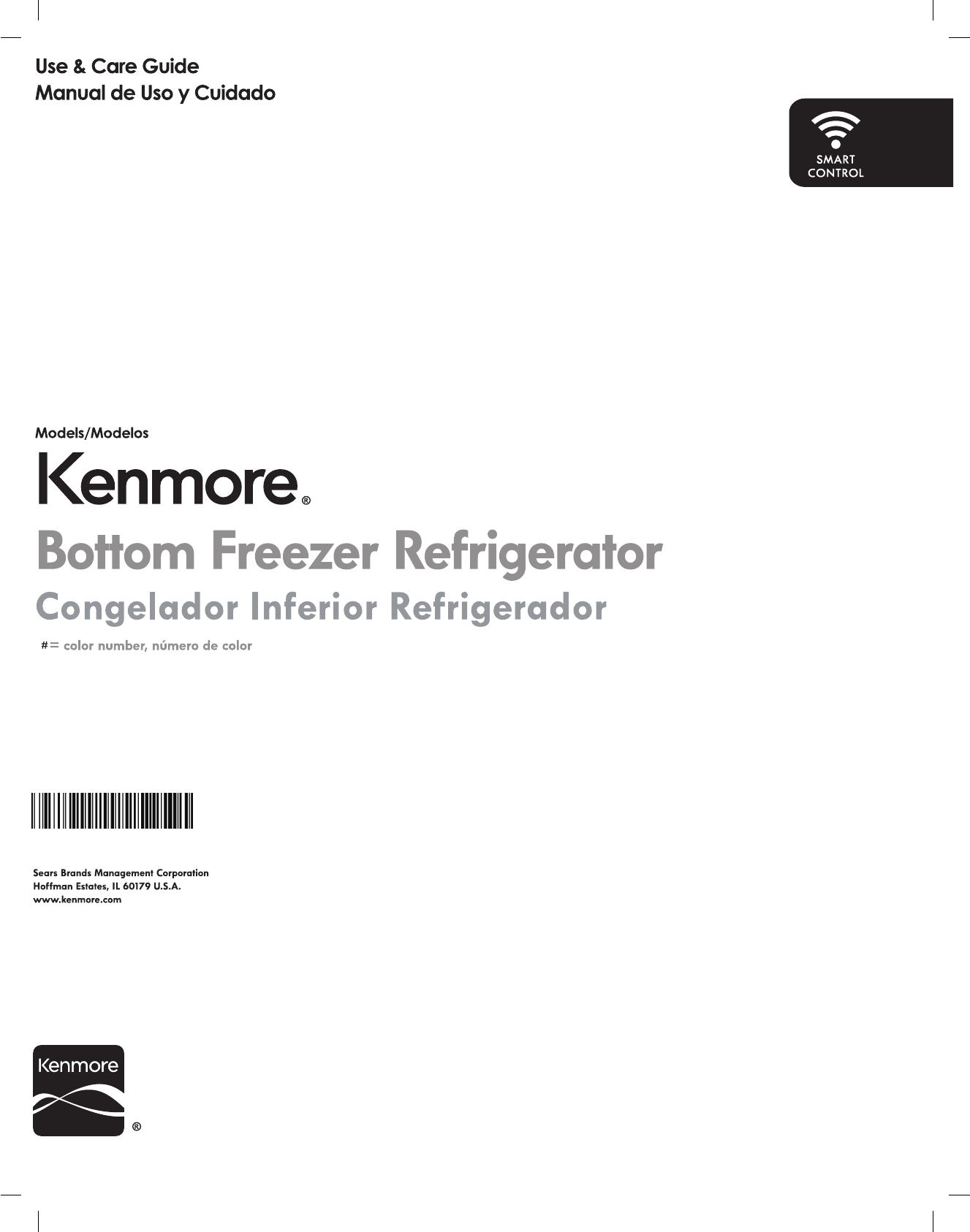

 (2 pages)
(2 pages)







Comments to this Manuals